Facebook Status Box from a User's Experience Perspective
Facebook is the most popular social networking of all time. The popularity of Facebook has increased drastically. Nowadays, Facebook has become a very important part of our life. Facebook connects different people from anywhere in the world & use Facebook, according to their interests:
- Exploring
- Reading
- Sharing
- Posting (text, video, image,…etc.)
- Engaging (comments, calls,…etc)
- Advertising
Within each member’s personal profile, there are several key networking components. The most popular is arguably the Wall, which is essentially a virtual bulletin board.

Another popular profile component is status updates, a micro-blogging feature that allows members to broadcast short messages that are posted to the personalized welcome page like announcements to their friends. All interactions are published in a news feed, which is distributed in real-time to the member’s friends. Status updates are especially interesting as they represent a new and increasingly popular form of communication.
Tqween tends to highlight a user’s experience issue in Facebook that affects member’s journey and interrupts its flow. We -at Tqween- believe that this is an area for improvement for the design team @ Facebook to empower desktop users to post better posts more often as he/she is using a bigger screen at work or home to surf Facebook.

The user’s experience issue appears when the user on facebook.com scrolls down the news feed page, the status box is not accessible anymore! In order for the user to write a status or to upload a photo/video after scrolling down the news feed page, he/she must scroll back up to the top of the page to access and compose a status or to click on any of the fixed icons on the top of the page the home, profile and Facebook icon. This is a big flaw in the user’s experience journey, as it will affect the user as and in this case he/she has two options:
- Either to scroll down again through the newsfeed to reach where he/she has stopped.
- Open a new tab to reach the status box, and by this he/she will remain in the same spot where they have stopped reading in the news feed.
Quick Solution from UX Perspective
Analyzing the issue and thinking of alternatives and potential solutions, in addition to weighing these potential solutions from the user’s perspective, let to the following suggested solutions:
- To add a functional sticky component for the Facebook status box.
- By hiding the status box on scroll down, and show it on scroll up.
Shrinking the facebook status box., hide some of its functional features and by clicking on the status bar it should expand and reveal the full functional status box for the user.

Mini Status Box


We recommend A/B testing both options so that Facebook can check what makes more sense to the user, and what motivated him/her to add more engaging posts, more often.
Looking at Facebook on other platforms, Facebook has solved this issue on the native mobile application. The header (The mini status box) is hidden as you scroll down, it will simply show on as you scroll up. Check this article presenting this trend on mobile and web 3 years ago by Marius Craciunoiu.
If interested to be among the first to read user experience case analysis, make sure to visit our site: (Tqween.com)